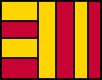 Treemap 4.0 Documentation
Treemap 4.0 Documentation
Change the Layout Parameters (Algorithm, Size, Color, Labels)
Main Tab
Legend Tab
Main Tab
- In the "Main" tab, you will find controls to change the following:
- The Layout Algorithms, namely Slice and Dice, Squarified, and Strip.
- The size of the label font.
- The size of the border that groups nodes of a subtree. If your tree is so large or deep that too many pixels are lost to those borders, reduce the size of the border temporarily to see more nodes. Also remember to set the font size to zero.
- Restore default settings in Treemap 4.0.
Legend Tab
- In the "Legend" tab, you will find controls to change the following:
- Label attribute: By selecting "None", all labels will be removed, but you might prefer to set the font size to zero so that the pop-up still displays some information about the node.
- Size attribute (only numerical attributes will appear in this option box).
- Color attribute: If you choose a numerical attribute, a Color Binning Panel will appear. For more information, see Color Binning for Numerical Attributes.
- Linear, Square Root, or Logarithmic options for the color mapping.
- Color aggregation functions, namely, average, minimum, and maximum. For more information, see Aggregate the Lower Levels of the Tree.
[Previous] [Table of Contents] [Next]