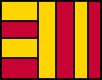 Treemap 4.0 Documentation
Treemap 4.0 Documentation
Filter with Dynamic Queries
NOTE: This page describes the functionalities available in the "Filter" tab window.
Filter Nodes by Attributes
Hide Filtered Nodes
Hide Individually Selected Nodes
Change Filtering Widget for Nominal Attributes
Aggregate the Lower Levels of the Tree
Filter Nodes by Attributes
- To filter nodes by attributes, color and size by a particular attribute.
Go to the filter tab and slide the double sliders of the particular attribute to the preferred range of the data you wish to include. You can change the slider values of as many attributes as you want.
Once you have finished selecting the nodes to be filtered, click on the Hide Filtered button.
Treemap 4.0 will redraw the Treemap with the remaining nodes that are not filtered out.
Hide Filtered Nodes
- To filter nodes for numerical attributes, slide the double sliders to the preferred range of the data you wish to include. You can change the slider values of as many attributes as you want.
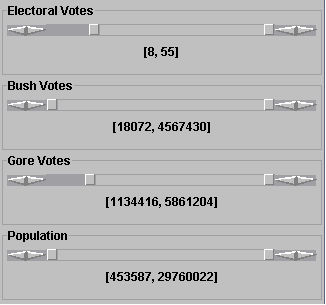 As you change the range using the sliders, the nodes in the Treemap that are not in this range will turn gray.
As you change the range using the sliders, the nodes in the Treemap that are not in this range will turn gray.
Once you have finished selecting the nodes to be filtered, click on the Hide Filtered button.
Treemap 4.0 will redraw the Treemap with only the nodes that are not filtered out.
Hide Individually Selected Nodes
- To select nodes, click on the nodes while holding the CTRL key down.
The nodes' border will become blue.
Then click on Hide Selected button.
Change Filtering Widget for Nominal Attributes
- Nominal attributes will use by default:
- Radio Buttons - if the number of attributes is between 0-2.
- Check Box - if the number of attributes is between 2-4.
- Item Slider - if the number of attributes is more than 4.
-
You can view the nominal attributes as either a range slider, check box, radio buttons, or an item slider.
- Right click on the name of the attribute and an option box will appear to change the widget.
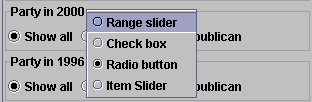
Aggregate the Lower Levels of the Tree
- By filtering by depth (the top slider in the Filter tab), you can aggregate the lower levels of the tree.
- The size is (by definition) aggregated using a "sum" function.
The color is (by default) aggregated using an "average" function.
You can choose another aggregate function in the Legend tab (color selection).
The appropriate label will appear on the nodes of the Treemap.
Click on an aggregated node and the aggregate numbers will be displayed in the top right table.
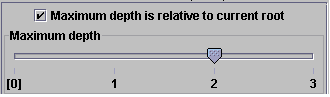
[Previous] [Table of Contents] [Next]