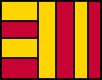 Treemap 4.0 Documentation
Treemap 4.0 Documentation
Using Treemap to monitor changing data
Automatic Reload
Export data items from a Data Collection
Automatic Reload
- Treemap is not a real time visualization system but you can still use Treemap to monitor data on a regular basis by reloading the data file every once in a while.
- In the "Options" menu of the Treemap window, select "Reload Data File".
You will be asked to input the number of seconds and an option of whether you want a confirmation before every reload or if it should happen without any warning.
If you loaded a "tms" file, it will be reloadeding the tms data without changing the settings.
Export data items from a Data Collection
- Export enables users to export desired data items sharing common attribute properties. This property of Treemap 4.0 to export selected information is similar to that of a database.
- From an input file containing thousands of nodes, user can export a file containing the nodes of a particular directory. This way users can easily find unusual patterns, group the data items according to some specified properties, and subsequently export the desired data subset for later use.
After loading a *.tm3 file in Treemap 4.0, select a directory by holding the CTRL key down. The border of the selected directory will become blue.
It is very important to note that if you select two directories to be exported, they should not be overlapping each other. Neither can one be a subset of the other nor should they intersect.
Go to "File" in the menu bar and click on "Export selected nodes in TM3 format". It is essential to save the file in *.tm3 format, else a warning message will pop up.
A new data file is created with the name you gave while saving in the previous step. Open the file in Microsoft Excel and save the file as "Tab Delimited(text)". Make sure the file name ends in *.tm3.
Open this file in Treemap and you will see only the nodes of the directory that were exported.
[Previous] [Table of Contents] [Next]