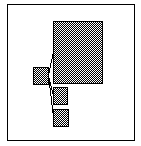






Trees
.pad tree layout $rootThe tree maintains a notion of focus. By default, no nodes have focus, and all nodes are the same size. However, making a node get focus will increase it's size (by an amount specified by setfocusmag). Executing the following code will warp the tree layout as shown:
.pad tree setfocus $child1 1.0 .pad tree layout $rootNormally, when invoking the layout command on a tree, the tree will animate without changing the view. The -view option in the layout command is used to animate the view while a layout is taking place. Because the user may want to animate the view to a position based on the future position of a node, the getlayoutbbox provides the bounding box of a node at the end of the current animation. These commands must be used in a specific order, so that the information referenced by both the layout code and the user is valid.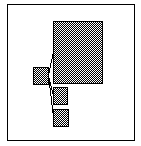
To animate the view of a layout to center child1, use the following commands.
.pad tree computelayout $root set bb [.pad tree getlayoutbbox $child1] set x [lindex $bb 0] set y [lindex $bb 0] set z [lindex [.pad getview] 2] .pad tree animatelayout $root -view "$x $y $z"






Generated with Harlequin WebMaker