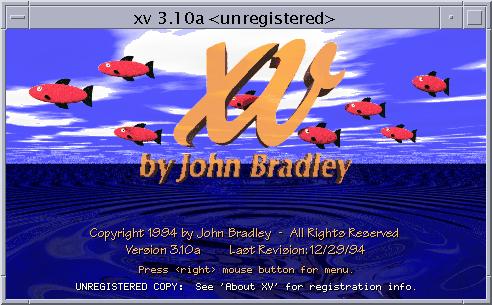
From a command window, type "xv &" This will run the XV program.
rac2:~: xv&
[1] 22862
rac2:~:
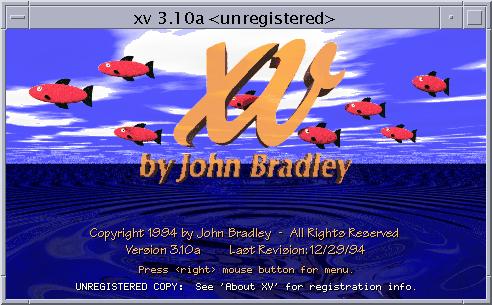
Right click anywhere within the xv window.
You get a an "xv controls" window.

Click on the "Grab" button (right bottom)
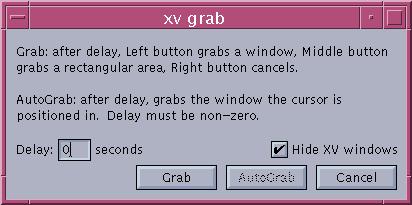
Check the "Hide XV windows" checkbox and click grab.
Click on the window you wish to capture.
You have just created a snapshot of this window. Now you must save it to disk:
On the "xv controls" window click the "save" button on the right. This will bring up the save dialog.
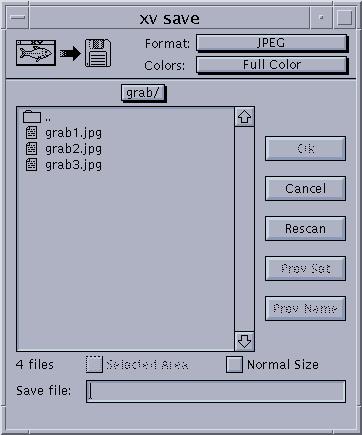
Change the "Format" from GIF to JPEG. (Click on the GIF
button and hold the key pressed, choose JPEG, then release)
On the "Save file:" box type a name for the file
(e.g. screen.jpg). Don't forget to use a .jpg extension.
Then click "ok".
On the next window just click "ok"
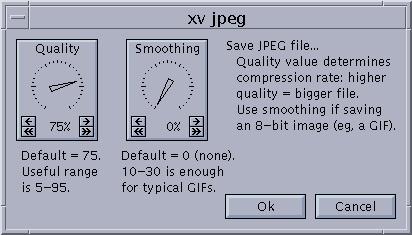
You can either save your file directly inside the Homework2 directory,
or use the unix mv (e.g. mv screen.jpg workspace/Homework2/)
command to move the file there.