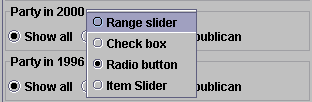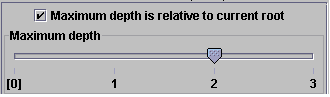|
Filter with Dynamic Query Sliders
.
Filter by Maximum Depth
Filter by Attributes
Slide one or both sides of the double sided sliders to the values you need. You can use as many sliders as you want.
-
The nodes that do not fit the criteria you set with the sliders will appear grey on the treemap.
Hiding filtered nodes: this is particularly useful to reclaim the pixels of the filtered out nodes to show more details on the remaining nodes. Note that the layout will most likely change drastically.
- Nodes could be hidden as you drag the slider but this can sometimes be too slow so it is done only when the option is set.
- NOTE: the "hide filtered nodes" will not be remembered in the save settings. The settings of the filters will be saved, but the filtered nodes will appear gray. If this is a problem, you can you the Export function of the file menu to create a new data file.
|
Hide Individually Selected Nodes
To select nodes, click on the nodes or subtree border while holding the CTRL key down.
The nodes' border will become dark blue.
The nodes will be removed when you click on Hide Selected button.
|
Selecting a different filtering widget
- Right click on the name of the attribute and an option box will appear to change the widget.
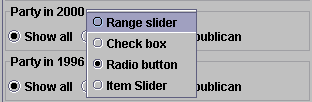
- Nominal attributes will use by default:
- Radio Buttons - if the number of attributes is between 0-2.
- Check Box - if the number of attributes is between 2-4.
- Item Slider - if the number of attributes is more than 4.
|
Aggregate the Lower Levels of the Tree
- By filtering by depth (the top slider in the Filter tab), you can aggregate the lower levels of the tree.
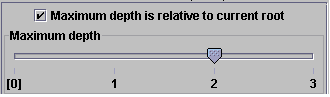
The size is (by definition) aggregated using a "sum" function.
The color is aggregated using the aggregation function selected in the legend tab. The default is the "average" function.
Weighted average uses the size sttribute to weigh the average calculation.
Click on an aggregated node and the aggregate numbers will be displayed in the detail table for the size and color attributes.
|
Questions
Contact us at: treemap@cs.umd.edu
Return to Treemap main page
Web Accessibility